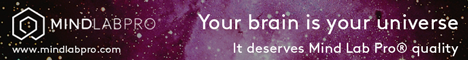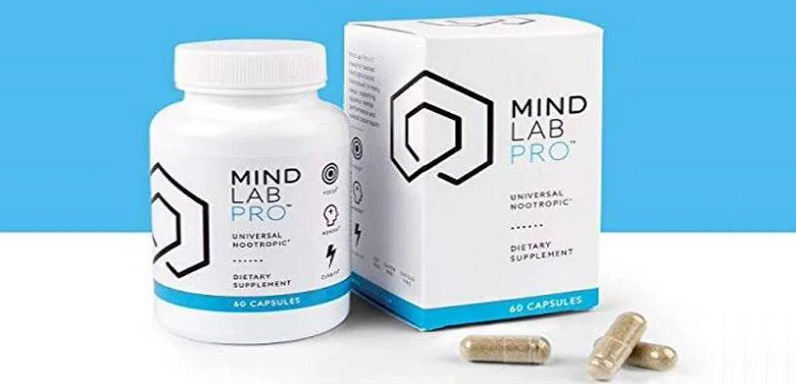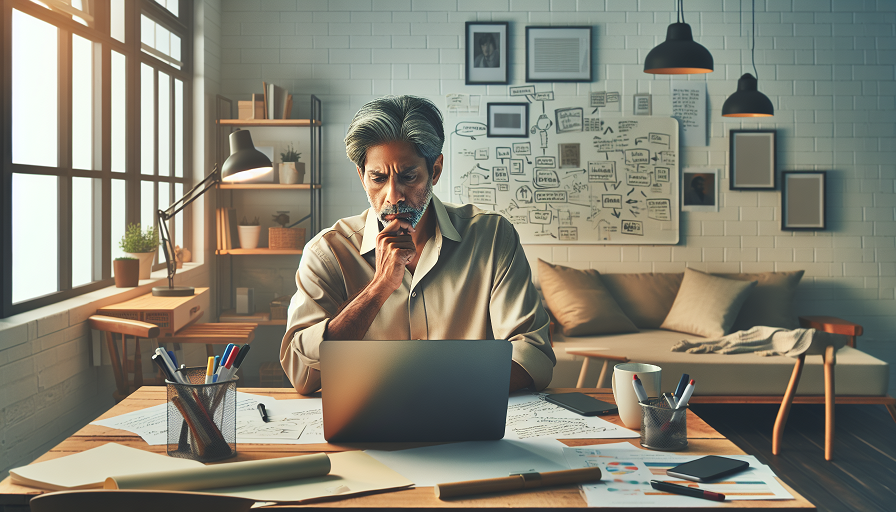
The shift to remote work has transformed the way teams collaborate, including how they brainstorm. Without the luxury of in-person meetings, remote teams need digital tools to share ideas, foster creativity, and turn concepts into actionable plans. Luckily, technology has risen to the challenge, offering a wide array of apps and software designed specifically for virtual brainstorming.
Contents
Why Remote Brainstorming Needs the Right Tools
Brainstorming remotely comes with unique challenges, such as communication barriers, time zone differences, and the lack of physical whiteboards or sticky notes. Without the right tools, ideas can become disorganized, and the collaborative spark can fizzle out.
Using effective apps and software can address these challenges by:
- Enabling real-time collaboration: Tools allow team members to contribute ideas simultaneously, even if they’re in different locations.
- Organizing ideas visually: Digital whiteboards and mind-mapping tools make it easy to see connections and build on concepts.
- Encouraging participation: Features like anonymous input or structured activities can ensure everyone’s voice is heard.
- Documenting ideas: Brainstorming software often includes built-in options to save, organize, and revisit ideas later.
Now that we understand the importance of the right tools, let’s dive into the best options available.
Top Brainstorming Tools for Remote Teams
There’s no shortage of apps designed to support remote collaboration, but some stand out for their ability to facilitate effective brainstorming. Here’s a detailed look at the top tools and their features:
Miro
Best for: Visual brainstorming and team collaboration.
Miro is a versatile online whiteboard platform that’s perfect for brainstorming. Its drag-and-drop interface allows users to create mind maps, flowcharts, and sticky note boards. With templates for brainstorming sessions and seamless integrations with apps like Slack, Microsoft Teams, and Zoom, Miro is a powerhouse for remote teams.
Key features:
- Real-time collaboration for teams across time zones.
- Pre-built templates for mind mapping and brainstorming.
- Integrations with project management tools like Asana and Trello.
- Visual aids such as sticky notes, drawing tools, and shapes.
Trello
Best for: Organizing and prioritizing ideas.
While Trello is primarily known as a project management tool, it’s also a great option for brainstorming. Its intuitive card-based system lets team members submit and categorize ideas. You can use Trello boards to track brainstorming sessions, prioritize concepts, and turn ideas into actionable tasks.
Key features:
- Customizable boards for idea generation and tracking.
- Integration with apps like Google Drive and Slack.
- Collaborative features like tagging and comments.
- Color-coded labels to organize ideas visually.
MindMeister
Best for: Creating detailed mind maps.
MindMeister is a mind-mapping tool that helps teams visualize ideas and explore connections. Its user-friendly interface and robust sharing options make it ideal for brainstorming sessions where visualizing relationships between concepts is critical.
Key features:
- Real-time collaboration on mind maps.
- Customizable themes and layouts.
- Export options for PDFs and Word documents.
- Task management integration for turning ideas into projects.
Stormboard
Best for: Structured brainstorming sessions.
Stormboard is an online collaboration tool designed specifically for brainstorming and organizing ideas. Its digital sticky notes and brainstorming templates encourage participation and structure, helping remote teams stay focused and productive.
Key features:
- Pre-designed brainstorming templates.
- Digital sticky notes for idea organization.
- Export options for sharing results with the team.
- Reporting tools to summarize sessions.
Google Jamboard
Best for: Simple, collaborative whiteboarding.
Google Jamboard offers a straightforward and accessible option for brainstorming. As part of the Google Workspace suite, it’s easy to integrate with other Google tools like Drive and Docs. Its simplicity makes it an excellent choice for quick brainstorming sessions.
Key features:
- Interactive whiteboard with drawing and sticky note tools.
- Integration with Google Workspace for seamless file sharing.
- Real-time collaboration with multiple participants.
- Cloud storage for easy access to brainstorming sessions.
Tips for Choosing the Right Brainstorming Tool
With so many options available, selecting the right tool for your team can feel overwhelming. Here are some tips to guide your decision:
- Consider team size: Some tools work better for small teams, while others are optimized for larger groups.
- Evaluate technical proficiency: Choose a platform that matches your team’s comfort level with technology.
- Look for integrations: Opt for tools that integrate seamlessly with your team’s existing workflows.
- Test before committing: Many apps offer free trials, so take advantage of them to see if a tool meets your needs.
Maximizing the Impact of Your Brainstorming Sessions
Even with the best tools, effective brainstorming requires thoughtful facilitation and follow-through. Here are some tips to ensure your sessions are successful:
Set Clear Goals
Define the purpose of your brainstorming session before diving in. Clear objectives help keep your team focused and productive.
Encourage Participation
Use tools with features like anonymous input or voting to ensure every team member feels comfortable contributing.
Document and Follow Up
Save the results of your brainstorming sessions and create a clear plan for implementing the best ideas. Tools with export and reporting features can simplify this process.
Brainstorming remotely doesn’t have to be a challenge. With the right tools, your team can unlock their creativity and collaborate effectively, no matter where they’re located. Whether you need a digital whiteboard, a mind-mapping app, or a structured brainstorming platform, there’s a solution tailored to your needs. By combining technology with thoughtful facilitation, you can turn remote brainstorming sessions into a catalyst for innovation and success.