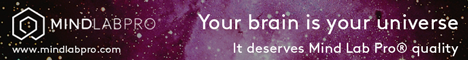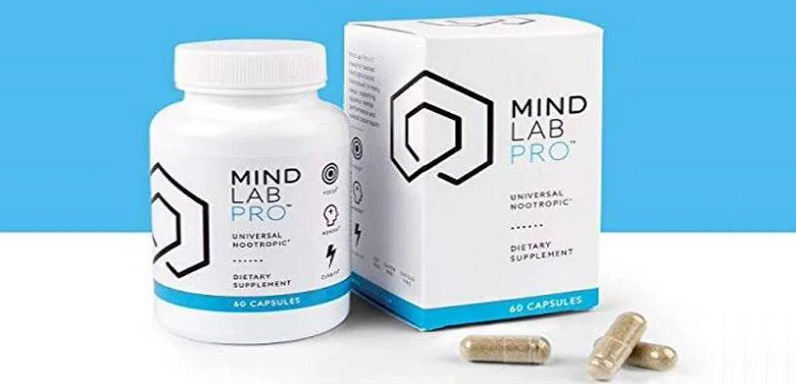Virtual brainstorming sessions have become an essential tool for teams to collaborate and generate ideas, especially in today’s remote and hybrid work environments. However, running an effective session online requires careful planning and the right strategies to overcome challenges like technical glitches, distractions, and lack of engagement.
In this article, we’ll walk you through five essential steps to host a productive virtual brainstorming session that fosters creativity, encourages collaboration, and delivers actionable results.
Contents
Step 1: Prepare for Success
The foundation of a productive virtual brainstorming session is thorough preparation. Taking the time to plan and set up the session ensures that it runs smoothly and achieves its objectives.
Define Clear Goals
Start by identifying the purpose of the brainstorming session. Are you solving a specific problem, generating ideas for a new project, or exploring ways to improve a process? Clearly outline the session’s objectives and desired outcomes to keep participants focused.
Select the Right Tools
Choose user-friendly virtual tools that facilitate collaboration. Popular options include:
- Video Conferencing: Zoom, Microsoft Teams, or Google Meet for face-to-face interaction.
- Collaboration Platforms: Miro, MURAL, or Jamboard for visual brainstorming.
- Document Sharing: Google Docs or Notion for real-time note-taking and idea tracking.
Invite the Right People
Ensure the session includes participants with diverse perspectives and relevant expertise. Limit the group size to 5–10 people for maximum engagement and productivity.
Create an Agenda
Draft a detailed agenda that outlines the session’s structure, including time allocations for introductions, brainstorming activities, and wrap-up discussions. Share the agenda with participants beforehand so they know what to expect.
Step 2: Set the Stage
Before getting into brainstorming, it’s important to create an environment that promotes collaboration and creativity. Setting the stage helps participants feel comfortable and engaged.
Break the Ice
Start the session with a quick icebreaker to warm up the group and encourage interaction. Examples include:
- “Two Truths and a Lie” to learn fun facts about participants.
- A quick “Would You Rather?” poll to spark lighthearted conversation.
Establish Ground Rules
Clearly communicate the session’s guidelines to ensure a positive and productive environment. For example:
- Encourage open and respectful communication.
- Focus on quantity over quality during idea generation.
- Avoid interrupting or criticizing others’ ideas.
Ensure Technical Readiness
Test all technology and tools in advance to minimize disruptions. Encourage participants to log in a few minutes early to troubleshoot any technical issues.
Step 3: Facilitate the Brainstorming Session
The way you facilitate the brainstorming session will determine its effectiveness. A skilled facilitator ensures that the discussion stays on track, all voices are heard, and ideas flow freely.
Use Structured Techniques
Incorporate brainstorming methods that encourage creativity and participation. Examples include:
- Mind Mapping: Visually connect ideas around a central theme using a collaborative whiteboard tool.
- Round Robin: Go around the virtual room, giving each participant a chance to share an idea.
- Brainwriting: Have participants write down their ideas independently before sharing them with the group.
Encourage Participation
Actively involve all participants by prompting quieter members to share their thoughts and keeping dominant voices in check. Use open-ended questions like “What else could we consider?” or “How might we approach this differently?” to spark discussion.
Keep the Energy High
Maintain a positive and upbeat tone to keep participants engaged. Use visual aids, humor, and periodic check-ins to sustain energy and focus.
Step 4: Capture and Organize Ideas
Generating ideas is only half the battle—capturing and organizing them effectively is key to turning creativity into actionable results.
Designate a Notetaker
Assign someone to document ideas in real-time. Use shared digital tools to ensure everyone can view and contribute to the notes.
Cluster Similar Ideas
Group related ideas into categories or themes to identify patterns and connections. Use color coding or labels for clarity.
Prioritize Actionable Ideas
Once all ideas are on the table, evaluate them based on criteria like feasibility, impact, and alignment with goals. Use techniques such as voting or an impact-effort matrix to prioritize the most promising ideas.
Step 5: Wrap Up and Follow Through
A strong wrap-up ensures that the brainstorming session leads to meaningful outcomes. Summarize key takeaways and establish next steps before concluding.
Summarize Results
Recap the session’s highlights, including the most promising ideas, any decisions made, and next steps. Share the summary with participants via email or a shared document.
Assign Action Items
Clearly outline who is responsible for implementing the ideas or conducting follow-up research. Set deadlines to maintain momentum.
Request Feedback
Gather feedback from participants about what worked well and what could be improved for future sessions. Use this input to refine your approach.
Virtual brainstorming sessions don’t have to feel disconnected or unproductive. By following these five steps—preparing for success, setting the stage, facilitating effectively, capturing ideas, and wrapping up with clear action items—you can create a collaborative environment that inspires creativity and drives results.
Ready to host your next virtual brainstorming session? With the right planning and techniques, you’ll unlock the full potential of your team’s creativity—no matter where they’re located.