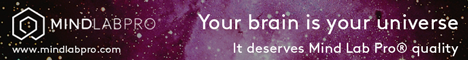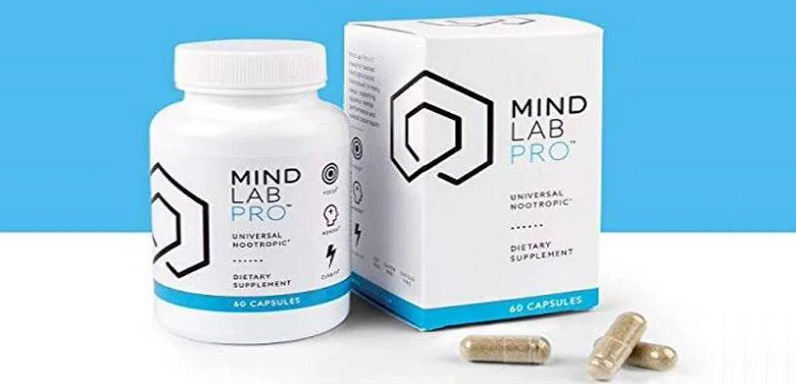With remote work becoming a cornerstone of modern business, virtual brainstorming has taken center stage in team collaboration. While brainstorming online offers flexibility and inclusivity, it also presents unique challenges, such as keeping participants engaged and ensuring seamless communication. However, with the right strategies and tools, virtual brainstorming can be just as effective—if not more so—than traditional in-person sessions.
In this article, we’ll explore best practices for virtual brainstorming, including tips for preparation, facilitation, and follow-up. Whether you’re managing a fully remote team or a hybrid workforce, these techniques will help you foster creativity and collaboration in the digital space.
Contents
The Importance of Virtual Brainstorming
Virtual brainstorming allows teams to generate ideas regardless of their physical location, making it an essential tool for remote and global organizations. Here’s why it’s so valuable:
- Inclusivity: Teams can involve participants from diverse locations, time zones, and backgrounds, enriching the brainstorming process with varied perspectives.
- Flexibility: Virtual sessions allow for asynchronous contributions, enabling participants to share ideas at their convenience.
- Documentation: Digital tools automatically capture ideas, ensuring no contributions are lost and streamlining the review process.
While virtual brainstorming offers these advantages, it also requires intentional planning and execution to overcome challenges such as technical issues, lack of engagement, and miscommunication.
Preparing for a Virtual Brainstorming Session
Preparation is the foundation of successful virtual brainstorming. Without it, sessions can feel chaotic or unproductive. Here’s how to lay the groundwork for an effective session:
Define the Purpose and Goals
Clarify the specific problem or question your team will tackle during the session. A clear goal ensures participants stay focused and aligned. For example:
- Unfocused goal: “Let’s brainstorm marketing ideas.”
- Clear goal: “How can we use social media to boost engagement among millennials?”
Choose the Right Platform
Select a virtual brainstorming tool that suits your team’s needs. Popular options include:
- Miro: A versatile online whiteboard with real-time collaboration features.
- Stormboard: A tool designed for brainstorming, featuring digital sticky notes and templates.
- Google Jamboard: A simple and accessible whiteboarding tool integrated with Google Workspace.
Provide participants with an agenda before the session. Include the objectives, discussion topics, and a rough timeline. This helps everyone come prepared and ready to contribute.
Set Up the Environment
Ensure the virtual environment is conducive to collaboration. Test the chosen platform, confirm audio and video functionality, and provide technical support details to participants in case issues arise.
Facilitating an Engaging Virtual Brainstorming Session
Effective facilitation is key to keeping participants engaged and generating high-quality ideas. Follow these best practices to maximize your session’s impact:
Start with an Icebreaker
Begin the session with a quick icebreaker to warm up the team and create a comfortable atmosphere. Examples include:
- “What’s one fun fact about you that no one here knows?”
- A lighthearted question related to the session topic, such as, “If our product were an animal, what would it be and why?”
Use Structured Techniques
Structure is essential for productive brainstorming. Here are some techniques to try:
- Brainwriting: Ask participants to submit ideas silently in a shared document or tool before discussing them as a group.
- SCAMPER: Encourage creative thinking by asking questions related to Substitute, Combine, Adapt, Modify, Put to another use, Eliminate, and Reverse.
- Round Robin: Go around the virtual “room,” giving each participant a turn to share an idea.
Encourage Equal Participation
To ensure all voices are heard, actively invite input from quieter participants. Features like anonymous submissions or voting can help shy team members feel more comfortable contributing.
Monitor Time and Focus
Set time limits for each section of the agenda to keep the session on track. Gently redirect conversations if they veer off topic.
Capture Ideas in Real Time
Use the virtual platform’s features to document ideas as they’re shared. This creates a visual record that participants can refer to throughout the session.
Maintaining Engagement During Virtual Sessions
Keeping participants engaged is one of the biggest challenges of virtual brainstorming. Here are some tips to sustain energy and focus:
Leverage Interactive Features
Use the platform’s interactive tools, such as polls, breakout rooms, or digital sticky notes, to keep participants actively involved.
Rotate Facilitators
Assign different sections of the agenda to various team members. This keeps the session dynamic and gives participants a sense of ownership.
Incorporate Visual Elements
Visual aids like mind maps, charts, and images can make the session more engaging and help participants grasp complex ideas more easily.
Include Short Breaks
For longer sessions, schedule brief breaks to prevent fatigue and give participants a chance to recharge.
Following Up After the Session
What happens after the brainstorming session is just as important as the session itself. Proper follow-up ensures the ideas generated are turned into actionable plans. Here’s how to follow up effectively:
Organize the ideas into a clear and concise summary. Share this document with participants and other stakeholders to keep everyone informed.
Prioritize Ideas
Work with the team to evaluate and prioritize ideas based on feasibility, impact, and alignment with project goals.
Assign Next Steps
Turn the top ideas into actionable tasks. Assign responsibilities, set deadlines, and outline deliverables to maintain momentum.
Gather Feedback
Ask participants for feedback on the session’s structure, tools, and facilitation. Use this input to improve future virtual brainstorming sessions.
Common Challenges and How to Overcome Them
Virtual brainstorming comes with its own set of challenges. Here’s how to tackle common issues:
- Technical difficulties: Provide clear instructions and support ahead of time to minimize disruptions.
- Lack of engagement: Use interactive features and structured techniques to keep participants involved.
- Time zone conflicts: Consider asynchronous brainstorming tools for globally distributed teams.
Virtual brainstorming is a powerful tool for engaging remote teams and generating innovative ideas. By preparing thoroughly, using structured techniques, and fostering an inclusive and interactive environment, you can make your online sessions as productive and inspiring as in-person ones. Remember, the key to success lies in clear communication, thoughtful facilitation, and effective follow-up. With these best practices, your remote team can collaborate creatively and achieve remarkable results.